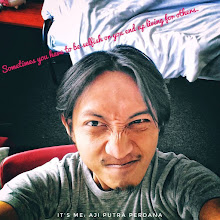Sekedar re-posting dan update status GIS E-book...yakni ArcGIS Diagrammer...
Repost ke-tiga dari blog lainnya (ajiputrap)
http://ajiputrap.blogspot.com/2008/10/arcgis-diagrammer.html

Documenting your geodatabase design is important. At the ArcGIS data models Web site (http://support.esri.com/datamodels), a series of diagrams is used to represent the key design concepts and to document the specifications of geodatabase elements, metadata, and map layers in each of the data model templates.
There are five key elements to represent the contents of your geodatabase design. These include:
1.Datasets—These are specifications for how to record the properties of feature classes, rasters, and attribute tables as well as the set of columns in each table. For spatial representations you'll see some geometric properties (such as point, line, and polygon and types of coordinates). Often, you'll see a specification for subtypes.
2.Relationship classes—Attribute relationships are widely used in GIS, just as they are in all DBMS applications. They define how rows in one table can be associated with rows in another table. Relationships have a direction of cardinality and other properties (for example, is this a one-to-one, one-to-many, or many-to-many relationship?).
3.Domains—These represent the list or range of valid values for attribute columns. These rules control how the software maintains data integrity in certain attribute columns.
4.Spatial Rules—A number of advanced data modeling capabilities are available for geodatabases. For example, data elements, such as topologies and their properties, are used to model how features share geometry with other features. Topologies, along with network datasets, address locators, terrains, cartographic representations, geometric networks, and many other advanced geodatabase types, provide a very critical and widely used GIS mechanism to enable spatial behaviors and to enforce integrity in GIS databases.
5.Map Layers—GIS includes interactive maps and other views. A critical part of each dataset is the specification for how it is symbolized and rendered in maps. These are typically defined as layer properties in ArcMap, which specify how features are assigned map symbology (colors, fill patterns, line and point symbols) and text labels. Layers are not managed in geodatabases but are an important aspect in helping to define some key dataset properties in a geodatabase schema. Layer specifications are shown in yellow. Layers can be stored as .lyr files or as elements in an ArcMap document (.mxd).
ArcGIS Diagrammer is a productivity tool for GIS professionals to create, edit or analyze geodatabase schema. Schema is presented as editable graphics in an environment familiar to users of Microsoft Visual Studio 2005. Essentially ArcGIS Diagrammer is a visual editor for ESRI’s Xml Workspace Document which are created by ArcCatalog, the management application in the ArcGIS Desktop product suite.
You can download a tool, Geodatabase Diagrammer, that will generate a series of Visio graphics of your datasets and elements in your geodatabase. Search for "Geodatabase Diagrammer" at http://arcscripts.esri.com.
source information : ArcGIS Dekstop Help
http://arcscripts.esri.com/details.asp?dbid=15166
Kini sebuah tulisan mengenai ArcGIS Diagrammer berbahasa Indonesia yang dikemas oleh tim PT. Geovisi Mitratama guna berbagi dalam geospatial learning...
New Upload GIS E-book di milist komunitas-gis...
GIS E-book with the title is "Disain Geodatabase
dengan ArcGIS Diagrammer". Please feel free to get and distribute it..
Its filename is "Disain Geodatabase.pdf"
Below short information what its content is :
BAGIAN PERTAMA : PENGANTAR
MEMULAI ARCGIS DIAGRAMMER
BAGIAN DUA : MENYUSUN MODEL DIAGRAM
MEMBUAT DOMAIN
MEMBUAT FEATURE DATASET
MEMBUAT FEATURE CLASS
MEMBUAT TABLE
MEMBUAT RELATIONSHIPS
MEMBUAT TOPOLOGY
BAGIAN TIGA : IMPLEMENTASI DIAGRAM
CHECKING ERROR
MENGEKSPOR KE XML DAN GENERATE DI LINGKUNGAN ARCGIS
-----------------------------------------------------------------------------------------------------------------
Silahkan bergabung ke dalam mailinglist/google group Geovisi untuk berbagi bersama dan saling berdiskusi mengenai persepsi dan konsep SIG (sistem informasi geografis) di
http://groups.google.com/group/komunitas-gis
-----------------------------------------------------------------------------------------------------------------
Apabila menghendaki mengikuti Geospatial Learning bersama kami silahkan hubungi bisa via email atau phone;
Informasi lebih lengkap mengenai Pelatihan GPS, SIG, Penginderaan Jauh, Geospatial Learning dapat menghubungi :
P.T. Geovisi Mitratama
Alamat :
Jl. Sidoarum no 20 Bantulan RT 06/RW 04 Sidoarum Godean Sleman Yogyakarta 55564.
Telpon/Fax : (0274)798306
Email : info[at]geovisi.com
http://groups.google.com/group/komunitas-gis
----------------------------------------------------------------------------------------------------------------------------------------
"Saat ini tidak memiliki cabang dimanapun dan hanya berkantor pusat
di Jl. Sidoarum no 20 Bantulan RT 06/RW 04 Sidoarum Godean Sleman Yogyakarta 55564"
----------------------------------------------------------------------------------------------------------------------------------------di Jl. Sidoarum no 20 Bantulan RT 06/RW 04 Sidoarum Godean Sleman Yogyakarta 55564"
Salam,
~app~